Student Placement Coordination Tool
Education Provider Portal
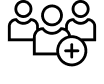
Register
Register and set up your account within the Student Placement Health Provider portal.
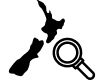
Plan capacity
Indicate your future placement requirements including the estimated number of student placements you will require across specified professions. This will support Health Providers to plan their capacity. You will also be able to view placement offers listed by Health Providers.
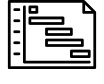
Liaise and match
Make placement requests against Health Providers’ placement offers. Health Providers will be able to approve, accept with modifications or decline these requests.
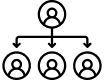
Confirm and prepare
THIS IS A FUTURE FEATURE NOT YET AVAILABLE
Allocate students to your confirmed placements. Health Providers will assign supervisors to placements. Students will receive information including onboarding details about their placements through their portal.
Support
Get support
If you are having trouble or have any questions about this tool or accessing this tool via your My Health Account Workforce, you can access training and user guidance documents at A new system for student placements – Health New Zealand | Te Whatu Ora
Otherwise, please contact the Health NZ Student Placement Hub via email to healthplacementhub@tewhatuora.govt.nz.
What is a Workforce Account?
My Health Account Workforce – is Health NZ's health workforce digital identity service. The service securely connects Aotearoa New Zealand’s health workforce to digital health services from anywhere. The Health Placement Hub will not have access to any of your personal health information through this account.


